Step to add local printer.
1. Extract driver file.
2. Go to Start > Devices and Printers click "Add a Printer".
3. Select "Add a local printer".
4. Select a port connection (LPT1 for parallel port, USB001 for usb port).
5. Click "Have Disk" to browse driver path.
6. Click browse and find driver from step 1.
7. Select inf file.
8. Select printer name "HP Deskjet 1120C".
9. Next
10. Next
11. Finish
Step to add network printer.
1. Add local printer first.
2. Right click "HP Deskjet 1120C" and select printer properties.
3. On tab port select "Add Port..."
4. Select "Local Port" and click "New Port..."
5. Enter ip and share name of network printer (Ex. \\192.168.1.2\hp1280) and click OK.
6. Select network port and click "Apply".
7. On tab general click "Print Test Page".
8. Success and have fun.

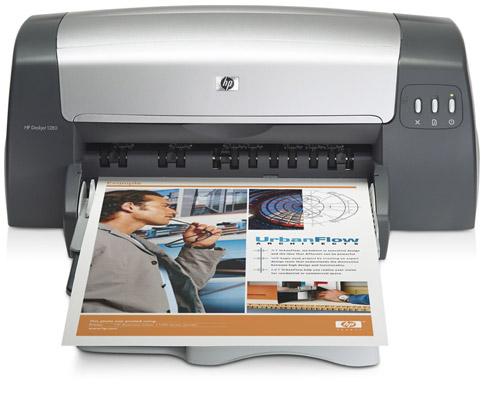


















ไม่มีความคิดเห็น:
แสดงความคิดเห็น